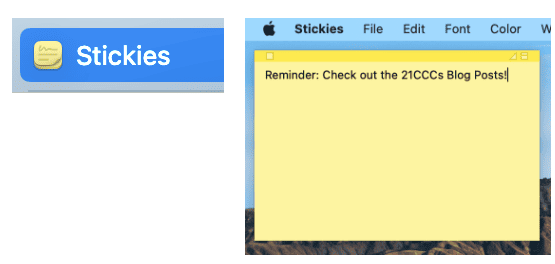Jill Shomper, ISD Tech Developer
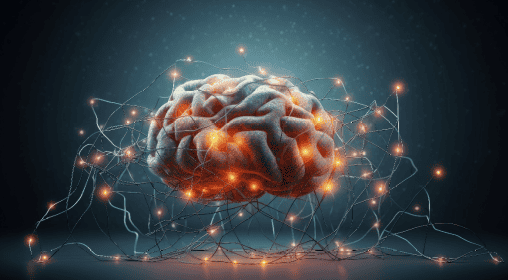
We all know that life can get busy. With work, friends, obligations, deadlines…it’s easy to get distracted by all that life has to offer, both at a home school in PA or a traditional school. And when working and learning in a cyber environment, it is easy to get caught up in managing both worlds at the same time. But the good news is that keeping your life organized doesn’t have to be difficult. The word “organization” might bring up certain images in your mind– maybe of your grandma’s kitchen cabinets or TV shows about folding socks in just the right way to maximize drawer space. That can seem daunting. But there are some simple ways to get organized in all aspects of your life and to help make the most of your day and your time.
DeskTOP Priority
Learning in a virtual school environment, you may realize that you have multiple “desks.” You may sit at a desk to work or use a table or your lap. Whatever your workspace situation, you can easily optimize your space. Clutter on your computer desktop can be just as stressful as papers and books on a physical desk.
Outer clutter can increase your inner clutter. It can be overwhelming to see papers or documents scattered around. Keeping your desktops organized will allow you time to find what you are looking for, leading to a more productive day and a less stressful outlook. Practice keeping your school things together in one place, either in a backpack or shelf or digitally in a folder or drive. Using a routine naming system when saving your work will make it easier to locate when you need it.
Did you know? Have you ever opened your laptop or minimized the windows and noticed that everything you have downloaded over the past week is scattered across your desktop like confetti at a party? You can “Stack” the icons on your computer desktop? On your desktop, click View > Use Stacks. This will organize all of those little icons and thumbnails into labeled folders for instant and easy storage!
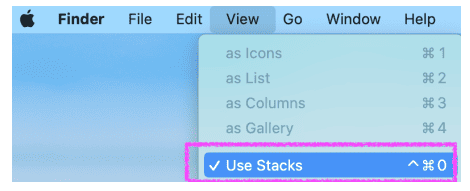
Keep Tabs on Tabs
The phrase “open in a new window” is fairly common in a cyber environment. You can click an assignment and see both the new material and what you are currently working on simultaneously. Anything you need is right in front of you– until everything is in front of you. Having multiple windows and tabs open can be distracting. You can misplace assignments, lose your place, or forget about tasks that are hidden in minimized windows. Try to make a habit of closing out of things you no longer need.
This practice can go for your mind, too. Think about all of the mental tabs you have running in your brain at any given time. You are focused on your schoolwork, but you also have ‘tabs’ up in your mind with work, shopping lists, and people to text back…bring your most important and time-sensitive tabs to the front of your mind and ‘close’ the rest. The others will be there when you need them later.
Did you know? You can organize your tabs in Chrome and group them! Right-click on a tab and select ‘Add to a new group.’ Then, you can name the group category, give it a fun color, and add other tabs to that group later on. You can open and close the tab groups to provide your window more space and be able to find your tabs more easily!
You can also pin tabs. Right-click on a tab and select ‘Pin”. This will keep that tab in the same spot, and it won’t get lost. (Helpful Hint: pin your calendar! Use your calendar to block off time to do tasks throughout the day. Remember to add some time for yourself, too. You can schedule your top school tasks, but also schedule breaks for a snack, a walk outside, or some social media time.
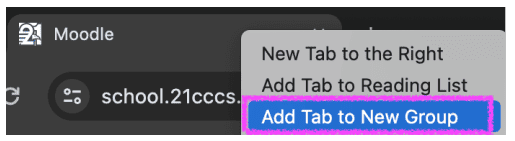
Dual-y Noted
With busy schedules both at home and in cyber school, sometimes a little reminder is all you need! There are many ways to keep track of these reminders, including a classic: a sticky note.
The sticky note is nothing new, but it can be the helpful reminder that you need. However, you need it. A traditional sticky note, an actual piece of paper, can be constructive when you have something you cannot forget to do. Stick it to your laptop, phone, or the front door: anywhere you will see it and not overlook it.
Sticky notes have been so popular that Apple has been incorporating them into their computers since 1994! You can use the Stickies App on your Macbook to add digital sticky notes to your desktop. Search for the Stickies App in your search bar at the top of your screen and get started making notes that will stay on your desktop.
Whether you use traditional paper sticky notes, the Stickies App, or a combination of both, make sure that the note is located where you will see it and check back on it. It will get that reminder off of your mind but still in sight when you are ready.
Did you know? If you hover over the title of your Stickies note on your desktop, you can see when the note was created and edited. Make it part of your daily routine to check to see if these notes are outdated, completed, or need to be revisited. Once they are done, you can remove the note and check it off of your list and out of your mind!